

Put the column, the function, and subtotal appearance count function how many cells have numbers in it?ĬOUNT(cell #, cell #.) counta fxn how many cells have anything?ĬOUNTA(cell #, cell #.) average function averages the cellsĪVERAGE(cell #, cell #.) mix / max functions returns min or max number of the cells
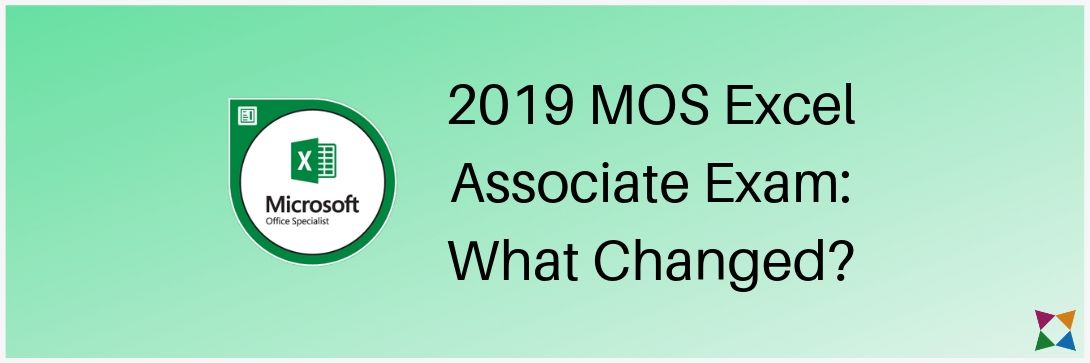
Specify print titles page layout > print titles > select rows and columns to have print on each page change page margins and scaling file > print outline data data > group >auto outline (has to already have subtotals) format cell borders home > font > square format painter select cells > clipboard > format painterĮsc to stop insert image easier fit: format, arrange and align, snap to grid sum using destination cells click where you want it to go > auto sum sum using source cells select the cells you want it to use > autosum apply table style to cell range home> format as table turn table to cell range design > convert to range remove duplicates select table > remove duplicates sorting data select column > sortĬustom list? sort> order> custom list insert subtotals MAKE SURE ITS NOT A TABLEĪlso that its properly sorted in the column you want subtotaled


 0 kommentar(er)
0 kommentar(er)
